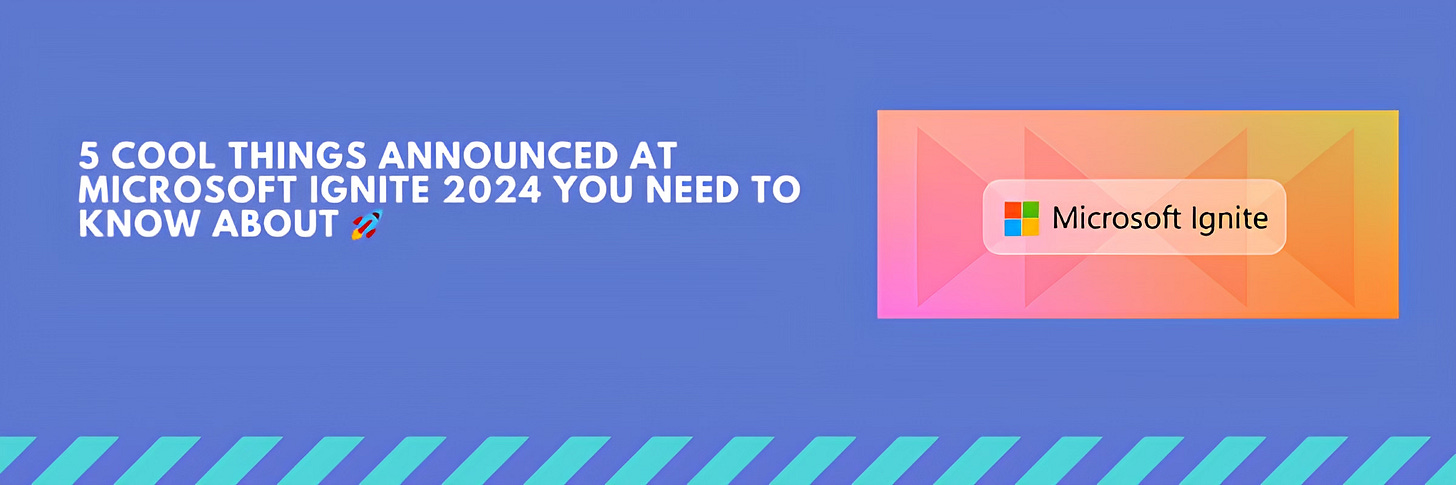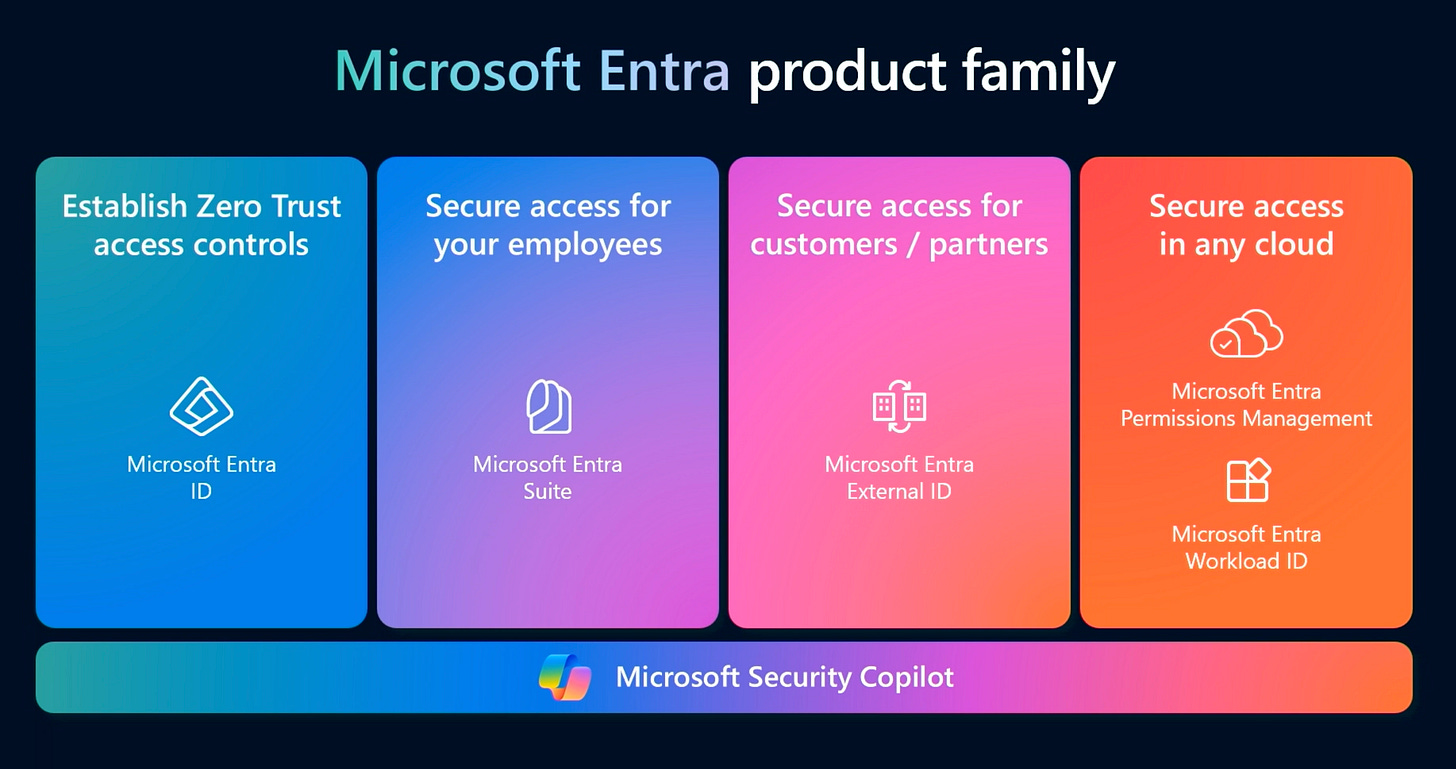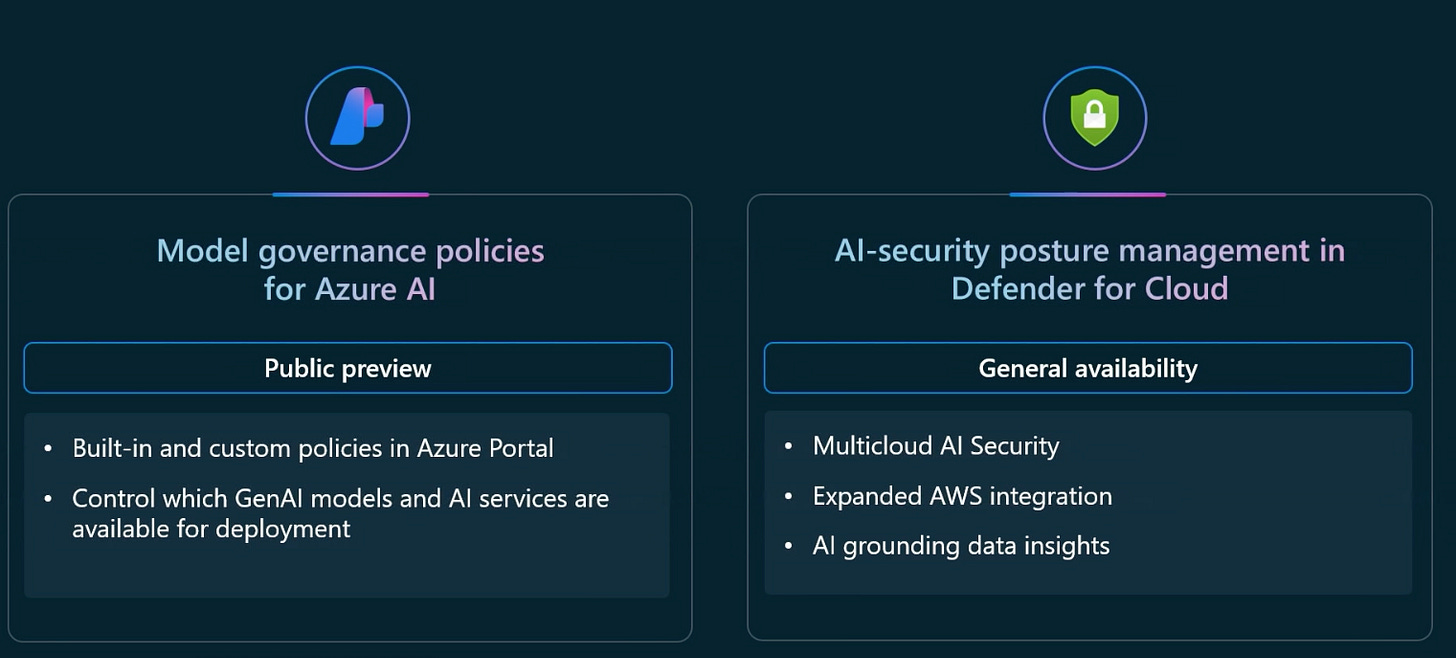Firstly, yes, there was so much announced at Ignite 2024 that I’d love to talk about. Seriously, narrowing it down to just five was tough. But to keep this somewhat short (and readable!), I’ve picked the five most exciting updates that caught my attention. These announcements aren’t just big news—they’re shaping the future of AI, security, and productivity. Let’s dive in!
1️⃣ Microsoft Security Exposure Management
Let’s face it: managing security risks can feel like an endless game of whack-a-mole. That’s why Microsoft’s new Security Exposure Management is such a big deal. It’s not about waiting for something to go wrong—it’s about staying ahead of threats by continuously assessing and reducing your risk.
Here’s the gist: Exposure Management pulls together data from across your entire environment—devices, identities, apps, data, cloud, hybrid, and on-premises systems. It gives you one unified view of your attack surface and automatically identifies potential attack paths to critical assets. Plus, it offers clear, actionable recommendations to fix those weak spots before attackers even get the chance to exploit them.
What It Does:
Attack Surface Management: Maps out your digital assets and shows how they’re connected, so you can easily spot vulnerabilities.
Attack Path Analysis: Lays out potential attack paths step by step, helping you understand how an attacker might move through your environment.
Unified Insights: Aggregates security data from Microsoft and third-party tools into a single dashboard, making it easy to prioritise what matters most.
And it’s not just a standalone tool. Exposure Management integrates seamlessly with Microsoft Defender XDR and the Security Copilot, Microsoft’s generative AI solution, for complete pre- and post-breach protection. Imagine having AI-driven insights guiding your every move—it’s like having an extra brain in your SecOps team.
Why It Matters:
Cyberthreats aren’t slowing down, and your security strategy shouldn’t either. This tool lets you shift from reacting to problems to proactively managing risks. Whether you’re dealing with hybrid setups, multicloud environments, or on-prem systems, it keeps your team focused on protecting the assets that matter most.
Best part? It’s available now for Microsoft Security customers. If you’ve been looking for a smarter way to handle your security posture, this might just be it.
A more detailed detailed blog on Expose Management
2️⃣ Purview Data Security Posture Management for AI
AI is everywhere, and with it comes the responsibility of safeguarding the data that powers these systems. Currently in preview, Microsoft’s Data Security Posture Management for AI is built specifically to tackle the unique data security challenges in AI environments.
This feature of Microsoft Purview provides visibility into how data flows within AI models, enforcing controls to ensure compliance and integrity. Think of it as a traffic cop for sensitive data, making sure it’s always where it should be and never at risk.
What makes it stand out is its focus on AI-specific challenges. As businesses increasingly rely on AI for critical operations, tools like this are becoming essential to ensure innovation doesn’t come at the cost of security.
Key Capabilities:
Discovering AI Data Risks: The tool identifies security, safety, and compliance risks in AI prompts and responses. This includes Microsoft Copilots, custom-built AI apps through Copilot Studio, and even third-party AI platforms like ChatGPT Enterprise.
Policy Recommendations: It suggests ways to mitigate risks, such as auto-labeling sensitive data, applying Data Loss Prevention (DLP) policies, or improving access controls.
Oversharing Assessments: A standout feature that scans data in tools like Microsoft 365 Copilot to identify sensitive information at risk of being overshared. It analyses user access patterns, highlights over-permissioned sites, and provides actionable recommendations, like:
Auto-labeling policies for sensitive files.
Running access reviews in SharePoint Advanced Management.
Restricting content discovery to protect critical information.
What’s more, the oversharing report can be run both pre- and post-deployment of Copilot. This means you can prevent issues before rolling out AI tools or use it to tighten up security after deployment by flagging sensitive data referenced in AI responses.
A more detailed blog on Data Security Posture Management for AI
3️⃣ Microsoft Security Copilot integrates with the Entra Admin Center
Managing identities and access has always been a complex task, but it just got a whole lot smarter. Now in public preview, Security Copilot is embedded directly into the Microsoft Entra Admin Center, bringing AI-driven identity management tools right into admin workflows.
Here’s why this is exciting: Security Copilot uses AI to analyse identity patterns, detect anomalies, and suggest ways to tighten security. The integration provides a built-in chat panel, accessible via a global Copilot button in Entra. With this interactive experience, admins can communicate in plain language to:
Detect Risks Faster: Automatically analyse identity patterns and flag anomalies like high-risk users or unusual login activity.
Simplify Troubleshooting: When access issues arise—like failed MFA or policy conflicts—Copilot breaks down the problem, offers actionable solutions, and even suggests ways to prevent similar issues in the future.
Get AI-Guided Insights: Starter prompts and guided suggestions make it easy for admins to tap into Copilot’s features and accelerate their workflows.
For IT admins, this means less time wading through logs and more time focusing on strategy. It’s a seamless blend of AI-driven insights with one of the most robust identity platforms out there.
A more detailed blog on the Microsoft Security Copilot integration with Entra
A more detailed blog on Microsoft Entra Permissions Management
4️⃣ Defender for Cloud AI Security Posture Management
AI is changing the game for industries everywhere, but it’s also introducing new security challenges. That’s where AI Security Posture Management (AI SPM) comes in. Built into Defender for Cloud and integrated with Azure AI and Microsoft XDR, AI SPM helps organisations secure AI models and environments by identifying vulnerabilities, fixing risks, and keeping sensitive data safe across Azure, AWS, and hybrid environments.
AI SPM isn’t just about spotting problems—it’s about giving teams the tools to proactively secure AI systems at every stage, from development to deployment. And with these capabilities now generally available, it’s ready to make an impact.
Key Insights
Multi-cloud AI Mapping: Automatically finds and maps AI models and workloads across Azure OpenAI Service, Azure Machine Learning, and Amazon Bedrock, giving full visibility into what’s running and where.
AWS Support: Offers deeper insights into Amazon Bedrock Agents, Knowledge Bases, and OpenSearch domains, with recommendations to close gaps and mitigate risks.
AI Grounding Data Insights: Tracks datasets used in AI grounding back to their virtual machines and models, helping teams prioritize and protect their most sensitive data.
IaC Security: Scans Infrastructure-as-Code (IaC) files for misconfigurations and vulnerabilities during development and runtime, ensuring issues are fixed before deployment.
Attack Path Analysis: Maps how attackers might exploit vulnerabilities in AI workloads and provides step-by-step guidance to secure critical assets.
AI workloads are some of the most valuable—and vulnerable—assets in any organisation. Without full visibility and proactive security, gaps can lead to costly breaches or compliance failures. AI SPM simplifies the process, giving organizations the confidence to innovate while staying secure. Whether you’re using Azure, AWS, or both, AI SPM keeps your AI systems resilient, protected, and ready for the future.
A more detailed blog on Defender for Cloud AI Security Posture Management
5️⃣ Purview Levels Up Microsoft Security Copilot Joins the Party!
That’s right another cool Microsoft Purview feature! Security Copilot is being embedded directly into Purview to make data security and compliance faster, smarter, and easier than ever. Set to roll out in preview by the end of the year, these new AI-driven capabilities are designed to help teams uncover hidden risks, streamline investigations, and elevate their skills—all in natural language.
What’s the Big Deal?
Here’s what makes this announcement such a game-changer for data security and compliance teams:
Data Security Posture Management (DSPM): Copilot will deliver generative AI-powered insights to help teams dive into risks within their data estate. Starting insights will highlight the biggest risks, with suggested prompts to guide investigations. Teams can also ask open-ended questions to uncover insights most relevant to their organisation, making risk management both targeted and proactive.
Natural Language DLP Policy Summaries: Copilot will simplify Data Loss Prevention (DLP) policies by summarising them in natural language, highlighting gaps, and recommending updates tailored to your organisation’s needs.
eDiscovery Case Management: Forget navigating through endless tabs. Copilot will summarise eDiscovery cases, holds, and searches in plain language, letting you see statuses, completed actions, and pending tasks in one easy-to-read view.
New DLP Investigation Prompts: Expanded prompts will allow admins to drill down into data-specific or user-specific investigations, with filters in Activity Explorer for even more precision.
Copilot-Powered Knowledge Hub: Copilot isn’t just a tool—it’s also a teacher. The Knowledge Hub will provide built-in guidance to help team members of all skill levels learn, grow, and tackle their data security challenges with confidence.
By embedding Security Copilot into Purview, Microsoft is once again raising the bar for what’s possible in data security and compliance.
A more detailed blog on Microsoft Security Copilot In Purview
The Big Picture
Ignite 2024 made one thing crystal clear: Microsoft is doubling down on AI and security at every level of its ecosystem. From proactive tools like Security Exposure Management to advanced AI-driven features in Purview and Entra, these updates are about making technology smarter, safer, and more intuitive."
The real question is: how will you use these tools in your organisation? There’s a lot to unpack, but one thing’s for sure—these innovations aren’t just shaping the future of work they’re redefining it.
Have blog ideas, want to engage on a topic, or explore collaboration? Let’s take it offline reach out on LinkedIn. I’d love to connect and continue the conversation!